The player statistics table query allows you to enter up to 10 players and view statistics on each of the 10 players. This is designed to be used when you first sit down at a table. Just type in all player's names seated around the table, and you can instantly view your notes on these players and see statistics on these players.
This is extremely useful during live play, to aid you in figuring out the tendencies of the players, and in seeing how "good" a table is.
A button next to each player name will let you view their statistics. If you hold down the SHIFT key while pressing the button, you can directly view the actual hands this player has played. This is very useful for quickly accessing who the good and bad players are. Of course, you still must pay attention to the game itself, as playing habits may change, sample sizes may be inadequate, or a player could be in a different mood than usual and playing differently than usual.
Clicking the "Fill from Recent Hand..." button will fill the table with players from a recent hand or any hand you choose. Click this button to choose a hand from a list of your 10 most recent hands, or to type in a specific hand. The players who have played in your chosen hand will be used to fill the table query view.
Pressing the "STATS/comments" button will toggle between viewing a player's statistics or comments. What are comments? They are like notes that you keep for each player. You can enter anything you want for each player's comments, and comments will be saved in your database. You can also integrate your PokerStat comments with your personal client's comments.
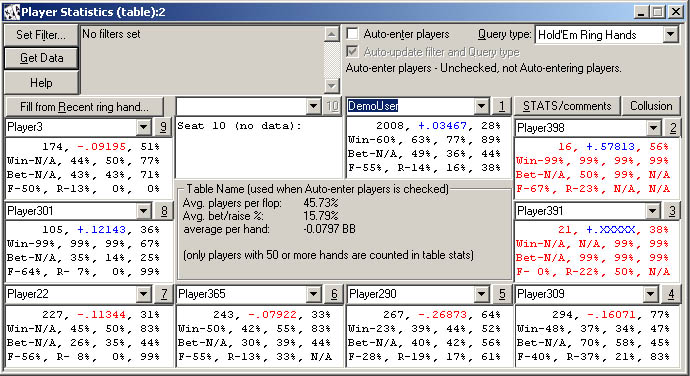
II. Usage
Usage is pretty straight forward. PokerStat's table view has
the same
layout as a poker table, allowing you to quickly locate
a player based on the seat they are sitting at.
Just type in the player names, and then click
"Get Data" (or you can use Auto-enter players). Then
you can lookup a player's statistics quickly during an actual game, for example, to see if they bluff, how tight
they are, etc...
When you press the "Get Data" button, hands of the type specified by
the "Query type:" are used. The "Query
type:" pull-down list is in the upper right corner of the table query.
If you enter a player that is not currently in the database, that
player is automatically entered into the database. When
entering players, you can use the right and left arrow keys to correct
capitalization and make other changes. Note that even if you enter
a player with incorrect capitalization, the next time PokerStat reads a
hand history and encounters this player, PokerStat will automatically
correct this player's capitalization.
Pressing the button to the right of a player's name will bring up statistics on
the player. If the SHIFT key is held while pressing the button, the player's hands
will be displayed instead of their statistics.
You can also use the hands filter
to limit data displayed to certain types of games, for
example, 10-20 games with 5 or fewer players.
Statistics for each player:
The statistics generated for each player are as follows (if
a percentage is 100%, then 99% will be displayed instead so
that columns will line up):
The first number, "2008", is the number of hands player has played.
The second number, "+.00347", is
the average big bets
(for no-limit and pot-limit hands, a big bet is defined
as double the big blind) this player wins or loses per hand. If you are playing
a full table, multiply this number by the average number of hands per hour (60)
to get an approximate big bets per hour win/loss rate for this player. If the player
has won or lost more than 0.99999 BB/hand, then instead of a number, .XXXXX is displayed,
indication this player's values are probably
not very useful, since no one can win or lose that much
per hand on average (player probably has only played a few hands).
The third number, "28%", is how often the player did not fold preflop.
This can be used to quickly see if a player is tight or loose. If a player
has played a small amount of hands, be wary of the statistics shown for
this player as they are based on a small sample set.
The line "Win-60%, 63%, 77%, 89%" is how often the player wins
the showdown when they bet or raise preflop, on the flop, turn, or river.
The first number is preflop, the second is the flop, etc. In the sample above,
the player wins 89% of his showdowns when he bets or raises the river, meaning
the player probably rarely bluffs on the river!
The "Bet-N/A, 49%, 36%, 44%" line is how often the player bets
when he is last to act and checked to on the flop, turn or river (note
that no preflop statistic is displayed). For example, the 49% in the example
means that the player, when last to act on the flop, and
everyone checks to him,
will bet 49% of the time. If this number is high, that
means you can expect
this player to bet if checked to, giving you potential
check-raise opportunities
on that street. If this number is low, that means player will probably only bet if
he has something, and check-raise opportunities will be rare.
The last line, "F-55%, R-14%, 16%, 38%", specifies four
things. The first percentage is how often the player
folds when facing a bet or raise on the river.
The second number is how often the player bets or
raises out of every
action that player makes, a larger number indicates
a more aggressive player, a smaller number indicates
a more passive player.
The third number is how often a player steals preflop.
A steal preflop is defined
as when the player opens and is in the cutoff or button,
and not in the small or
big blinds. The last number is how often a player defends
against an open-raise
preflop when they are in the blinds. A player's blind
defense statistic is very important.
If a player defends too much, don't try and steal, but value bet. If a player defends too little, steal their blinds
freely when given the chance!
If a player has played less than 50 hands, their stats
will appear in red, indicating that their stats are probably
not very valid, since it's based on so few hands.
Statistics in the middle:
The statistics generated for the whole table is similar to the below:
The statistics in the middle apply to the whole table, and is calculated using
players who have played more than 50 hands only. The "average players per flop" % is
the average of each player's "Did not fold preflop" statistic.
The second number, "Avg. bet/raise %", is the average of each players bet/raise % statistic.
The last
number, "average per hand", is the average of the average big bets per hand won or lost for all players.
This is calculated by adding up the average big bets per hand won or lost for
all entered players, and dividing by the number of entered players.
III. Auto-enter players
What does checking "Auto-enter players" do? Why would you use it?
Well, normally, to see the statistics of the players at a table you
are playing at, you would manually type in ten player names,
which is a lot of manual work. Instead,
by clicking "auto-enter players", the names of the ten players are
read off the screen, and filled in automatically!
Auto-enter players is currently only available in the Paradise Poker
version of PokerStat.
"Auto-enter players" works by looking at the table, and reading
the names of the players at the table, the same way a user would.
Because of this, if a player is making an action, or has cards
covering his name, he/she may not be found.
This saves you the trouble of manually typing in the names of
your opponents, letting you concentrate on the game more.
Checking the
"Auto-update filter and Query type" checkbox will automatically
set the hands filter to
the number of players sitting at the table currently, and
will also set the "Query hand (game) type" to the type
of table you are sitting at.
The "Auto-enter players" feature only works on Hold'Em
or Omaha tables.
NOTE: "Auto-enter players" works by simply
looking at the game window graphics
to see the player's names, similar to the
way you see your opponents, by looking at your monitor.
Because of
this, sometimes it may lose track of a player. Unfortunately
there is no way around this.
IV. Tips
When viewing statistics, be aware of what hands filter, if any, you are using.
For example, say you
enter the 9 other players at the table you are currently playing on.
The statistics shown on these 9 players
may indicate that a particular player sees 70% of his/her flops, indicating that
this player is VERY loose. If you have your hands filter set to all hands,
then the data used to calculate this 70% includes ALL hands this particular player
has played, even shorthanded ones. What you MUST do to get valid data for a full
table is to set the hands filter, or use
"Auto-enter players" and check
"Auto-update filter and Query type" (see section III
for more info).
The same applies if you are playing at a 5 handed table, etc.
2008, +.00347, 28%
Win-60%, 63%, 77%, 89%
Bet-N/A, 49%, 36%, 44%
F-55%, R-14%, 16%, 38%
(these numbers are an example only)
Avg. players per flop: 27.89%
Avg. bet/raise %: 14.12%
Average per hand: +0.0347 BB
(only players with 50 or more hands are counted in table stats)
Main help screen
copyright © TH Software
 BACK TO MAIN HELP SCREEN.
BACK TO MAIN HELP SCREEN.